






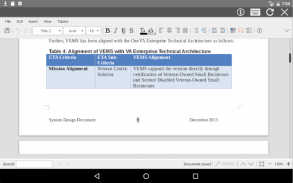
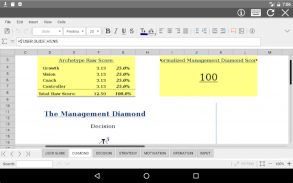
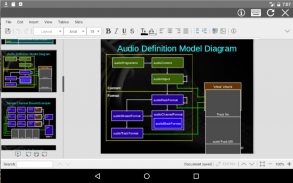
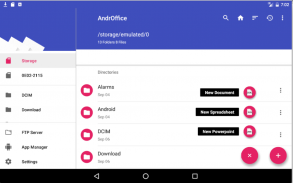
AndrOffice editor DOC XLS PPT

Description of AndrOffice editor DOC XLS PPT
AndrOffice is an application designed for Android devices that enables users to create, edit, and share various types of documents, including Word documents, Excel spreadsheets, and PowerPoint presentations. This app integrates functionalities from LibreOffice Online, providing a robust platform for handling office tasks directly from a smartphone or tablet. Users can download AndrOffice to manage their files efficiently while on the go.
The app features an intuitive interface that caters to both mobile phones and tablets, allowing for easy navigation through a file explorer module. This module supports various file operations, including copying, moving, uploading, and renaming files and folders. Users can also create new folders or files, extract content, and perform searches seamlessly. The file explorer displays essential details about each file, such as name, location, size, and modification date, facilitating organized file management.
In terms of document editing capabilities, AndrOffice offers a DOC XLS PPT handler module. This module allows users to work with Microsoft Word documents, Excel spreadsheets, and PowerPoint presentations, among other formats. It supports a variety of file types, including Microsoft Word 6.0/95/97/2000/XP (.doc), Microsoft Word 2007 XML (.docx), and LibreOffice ODF text documents (.odt). Similarly, Excel files such as Microsoft Excel 97/2000/XP (.xls) and Microsoft Excel 2007 XML (.xlsx) can be handled, as well as PowerPoint presentations in formats like Microsoft PowerPoint 97/2000/XP (.ppt) and Microsoft PowerPoint 2007 (.pptx).
Users can create and edit documents with various formatting options available within the app. AndrOffice enables users to manage styles by adjusting font sizes, colors, and background colors. The editing tools allow for the insertion and deletion of multiple objects, such as columns, rows, tables, and images, providing flexibility in document design. Additionally, users can search for specific text within their documents, making it easier to locate information.
Spreadsheet functions are also supported, allowing users to perform calculations and analyze data efficiently. The application provides a preview feature for slides, enabling users to review their presentations before finalizing them. Furthermore, AndrOffice allows for exporting documents, slides, and spreadsheets to PDF format, which is beneficial for sharing and printing purposes.
The file explorer module enhances the user experience by providing a home directory, bookmarks for quick access, and a list of recent files. Users can sort their files by various criteria, including name, last modified date, size, or type, which streamlines the process of locating specific documents. The gridview and listview options offer different ways to visualize files, catering to personal preferences in file management.
AndrOffice supports multiple file formats, which include Rich Text Format (.rtf) and Text and CSV (.csv and .txt), expanding the range of documents that users can work with. This versatility ensures that users can handle different types of content without needing additional applications.
The app is based on the Android Amaze file manager and operates on cloud servers running LibreOffice Online. Its open-source nature allows for transparency and community involvement in its development. Users who value the ability to edit office documents and manage files effectively may find AndrOffice to be a useful tool in their daily activities.
Additionally, AndrOffice’s functionality is particularly advantageous for users who need to work with documents while away from their computers. The portability of the app allows for quick edits and modifications, ensuring that users can stay productive in various environments. The ability to access files and make changes on a mobile device can significantly enhance workflow efficiency.
With its comprehensive suite of features, AndrOffice stands out as a practical solution for individuals looking to handle office documents on their Android devices. The combination of editing tools, file management capabilities, and support for various document formats makes it a versatile application for both personal and professional use.
By downloading AndrOffice, users can enjoy a powerful solution for creating and editing office documents directly from their mobile devices. The app’s user-friendly interface and robust functionalities make it a valuable addition to the toolkit of anyone who frequently works with office files.
For more details about the app and its features, users can explore additional resources or guides related to AndrOffice. This application promises to streamline document editing and file management for Android users, making it an essential tool for those who require on-the-go access to their office files.
























